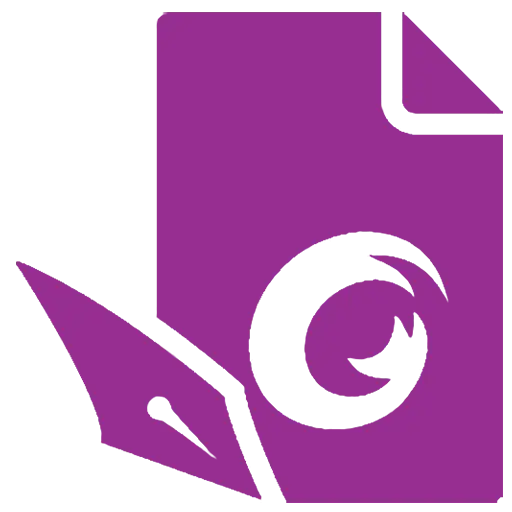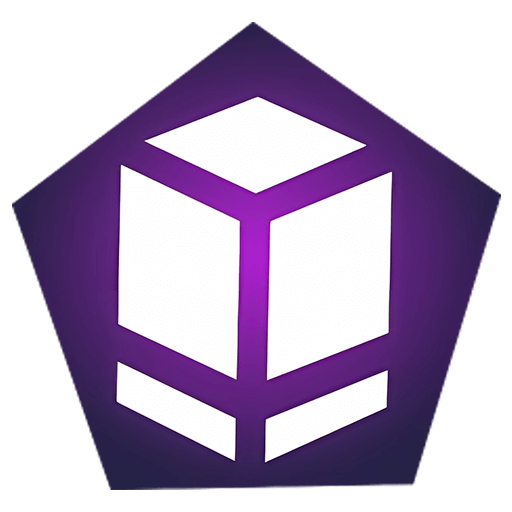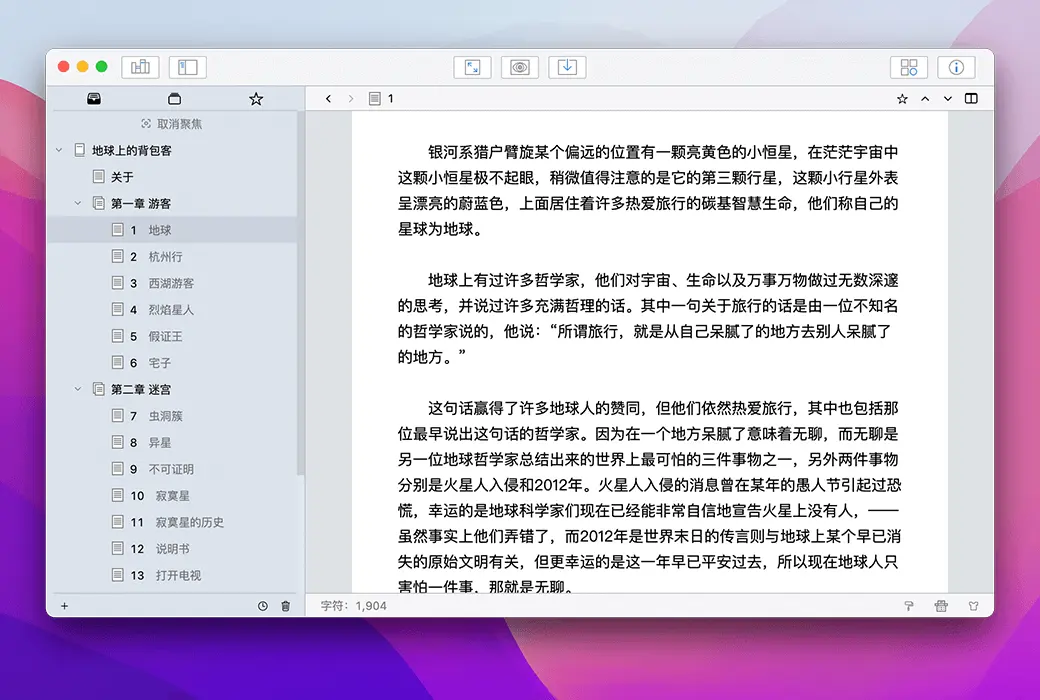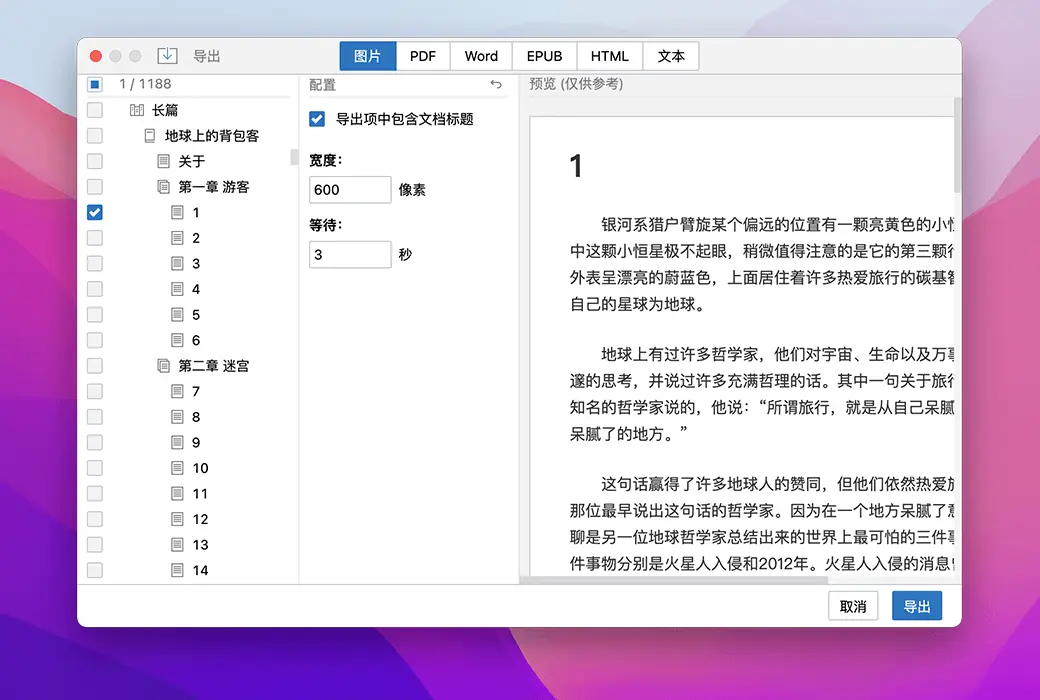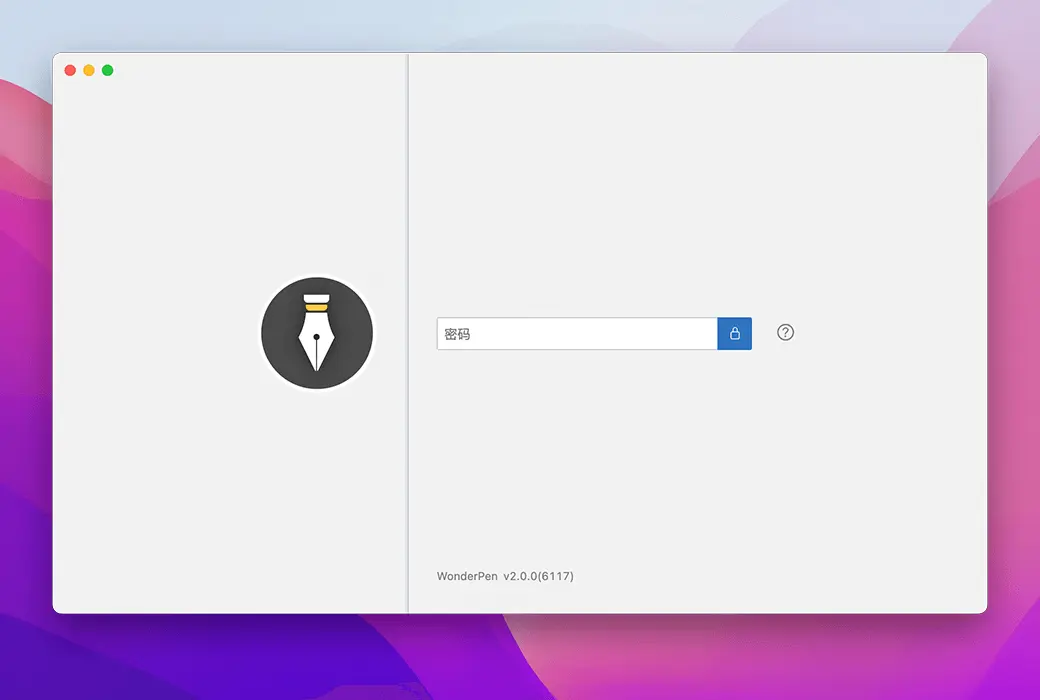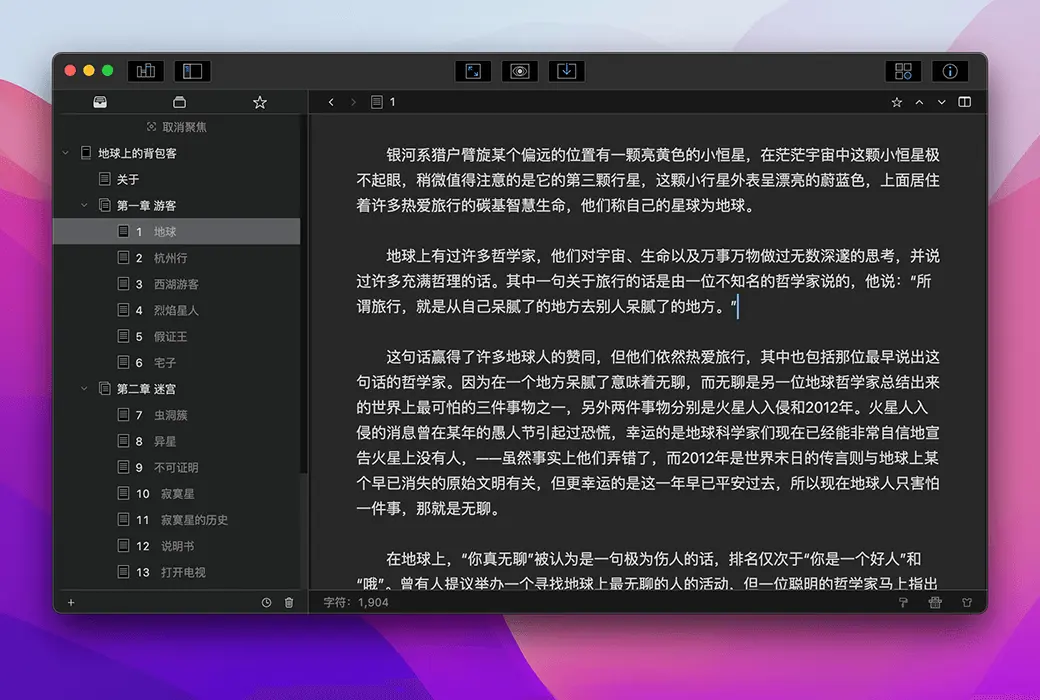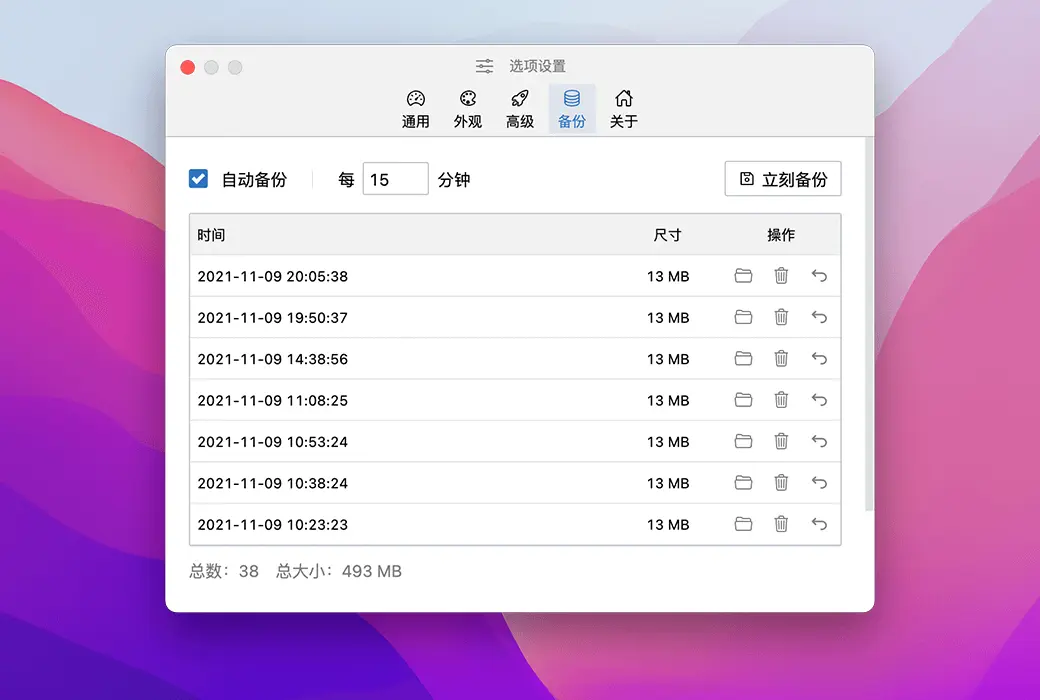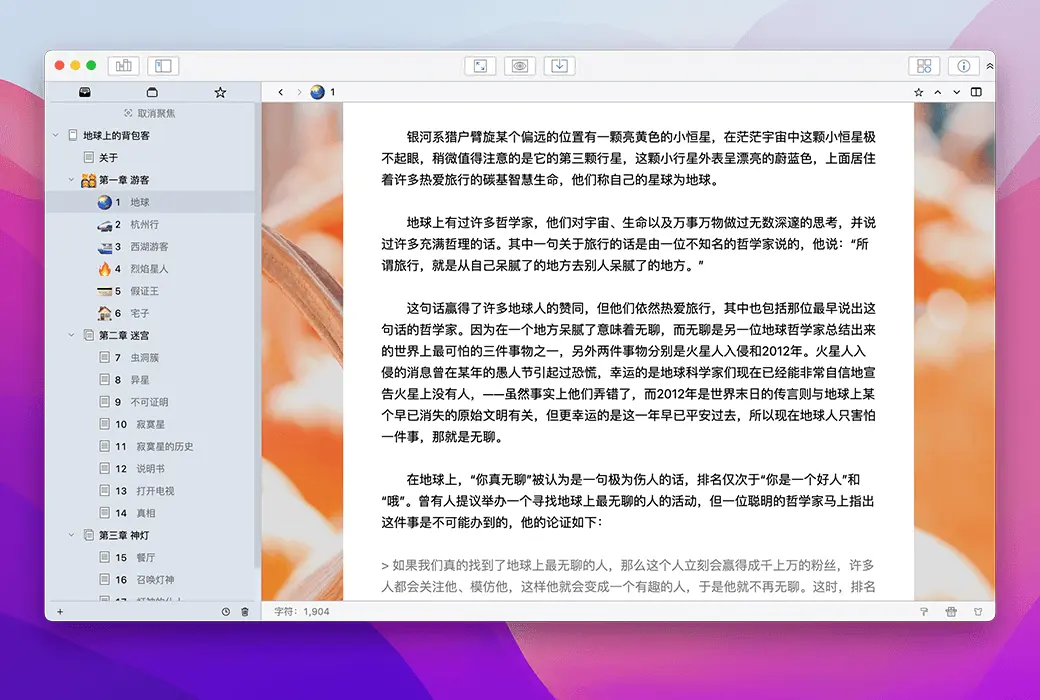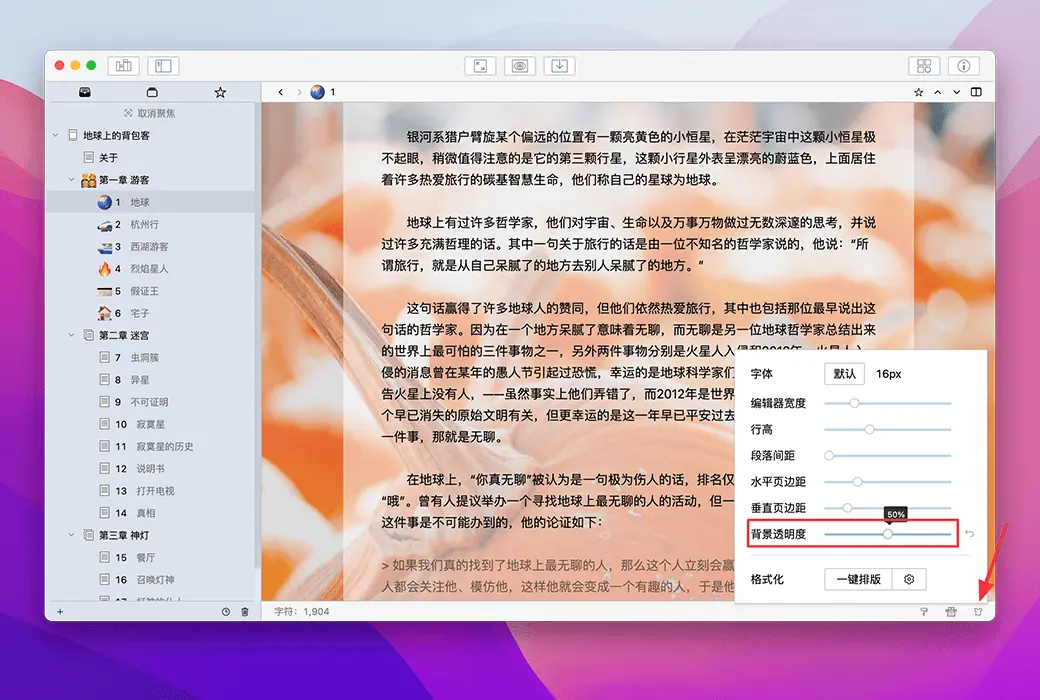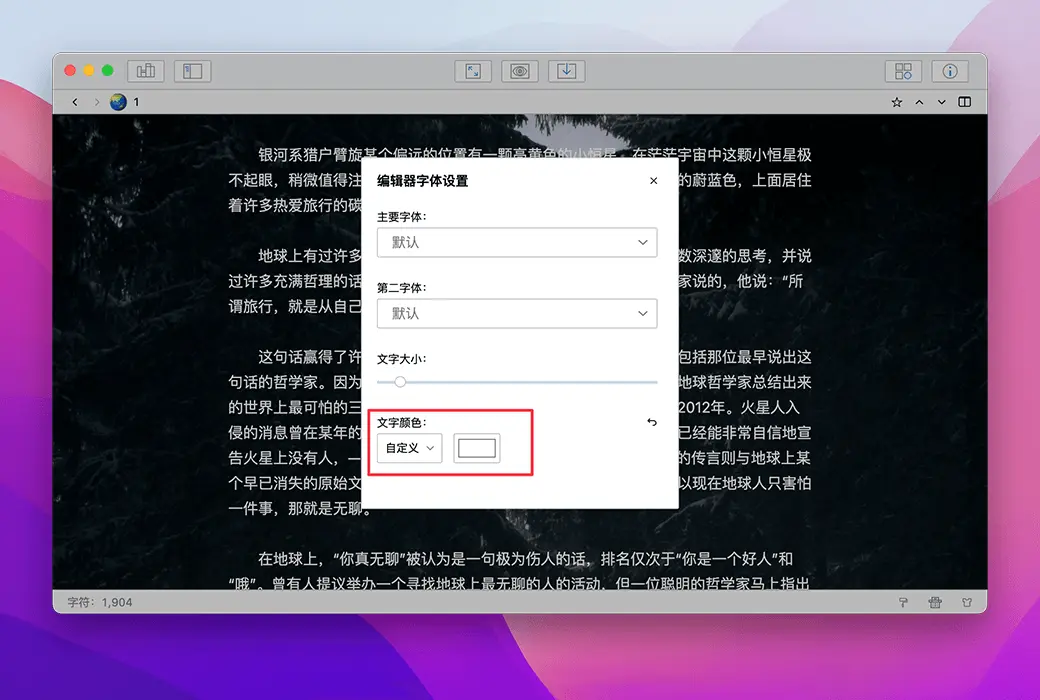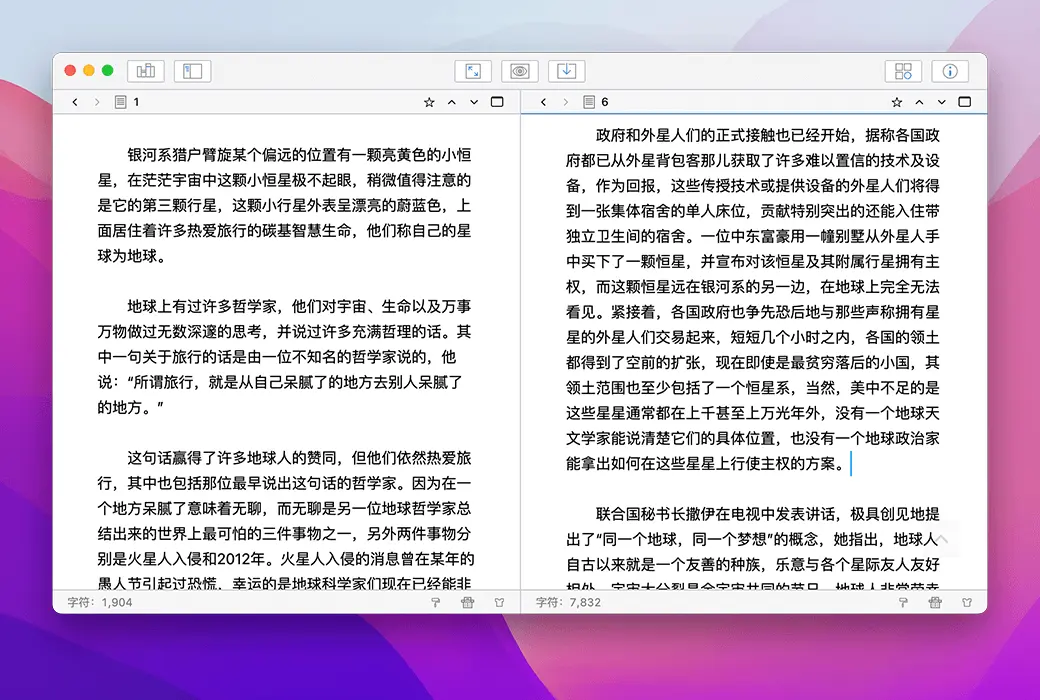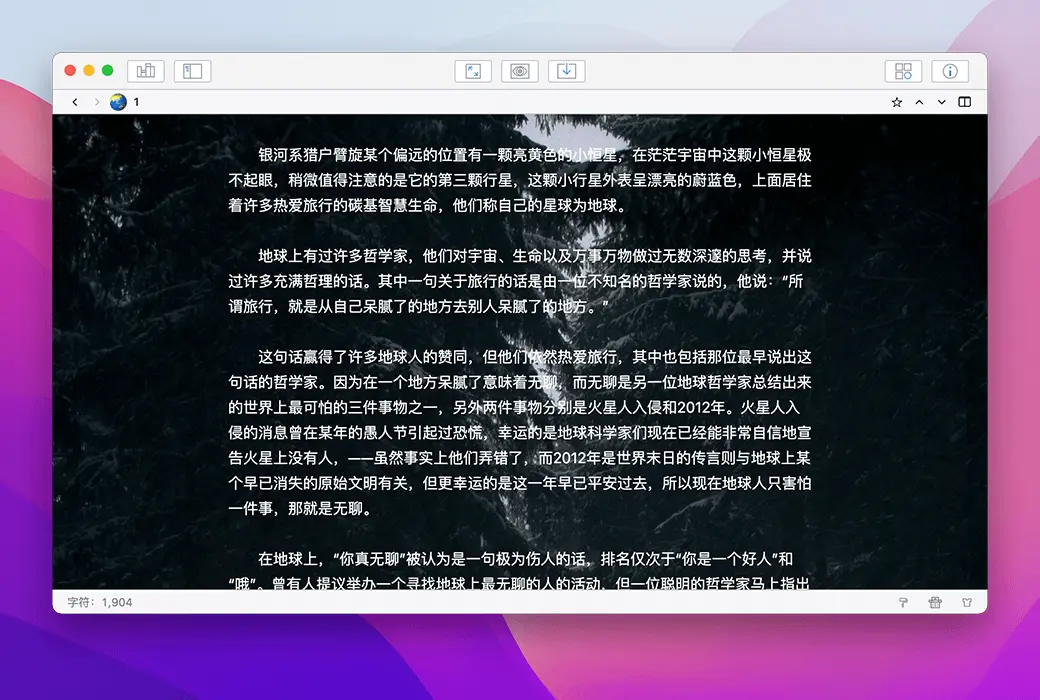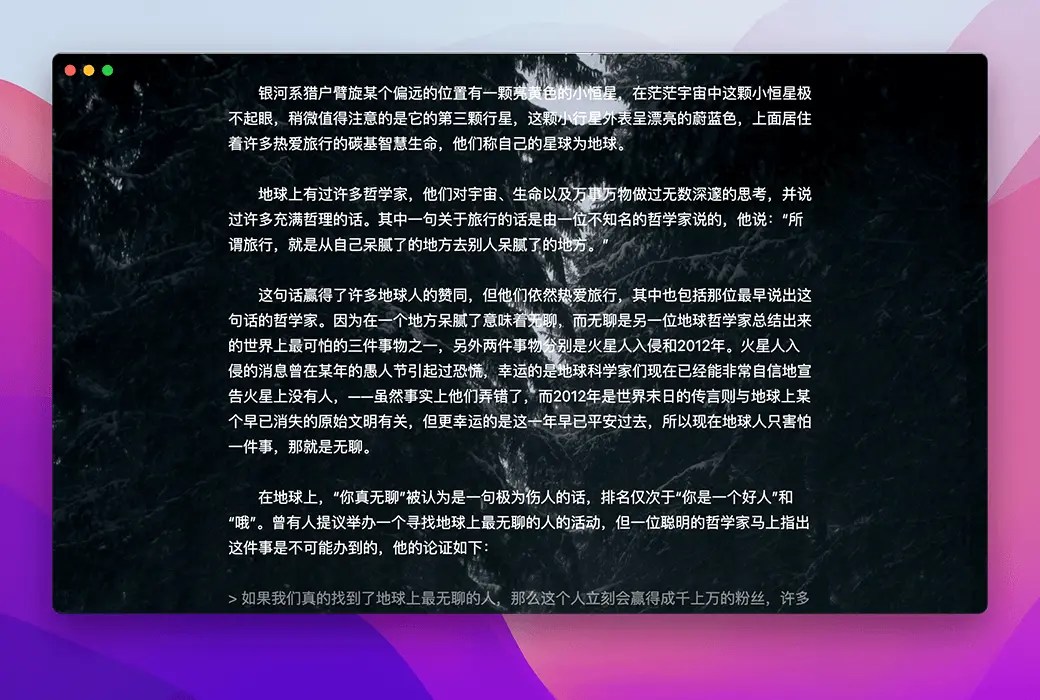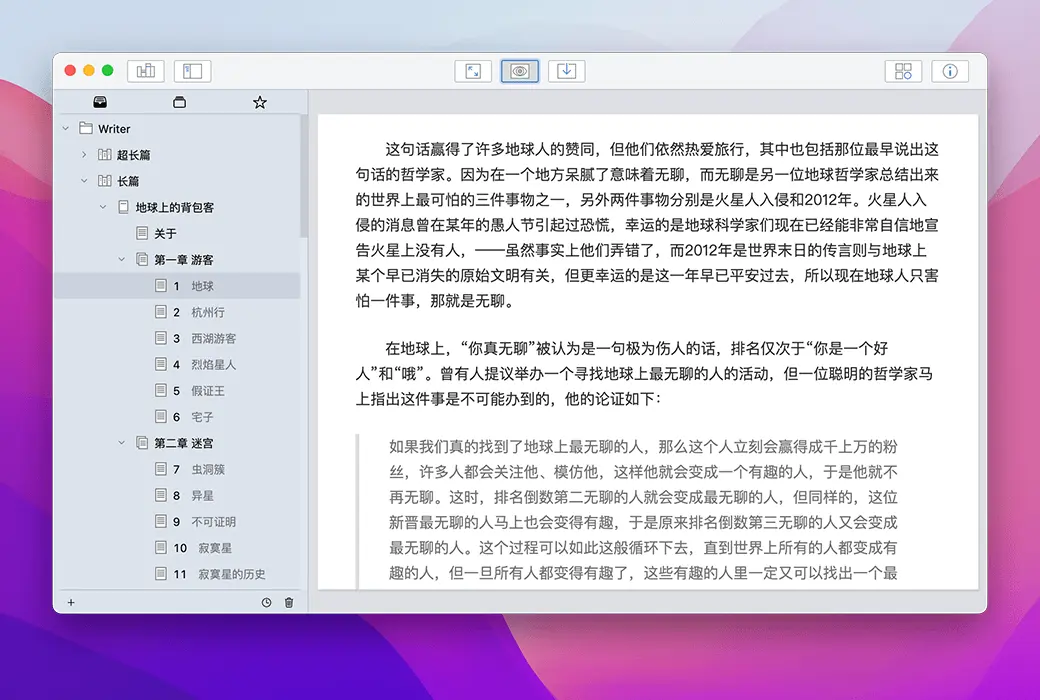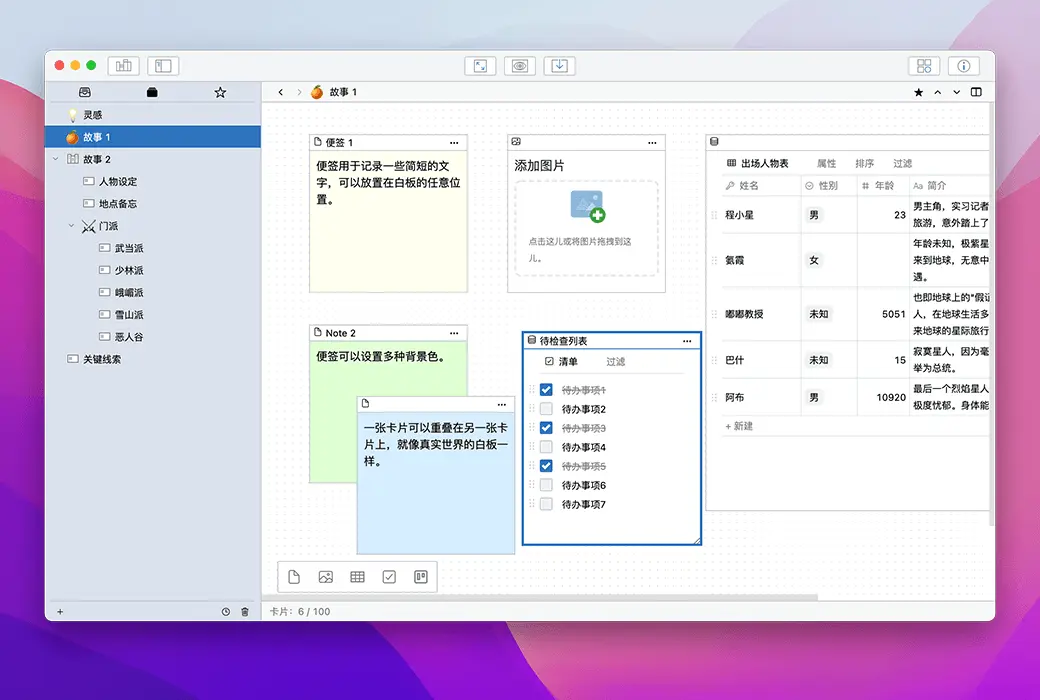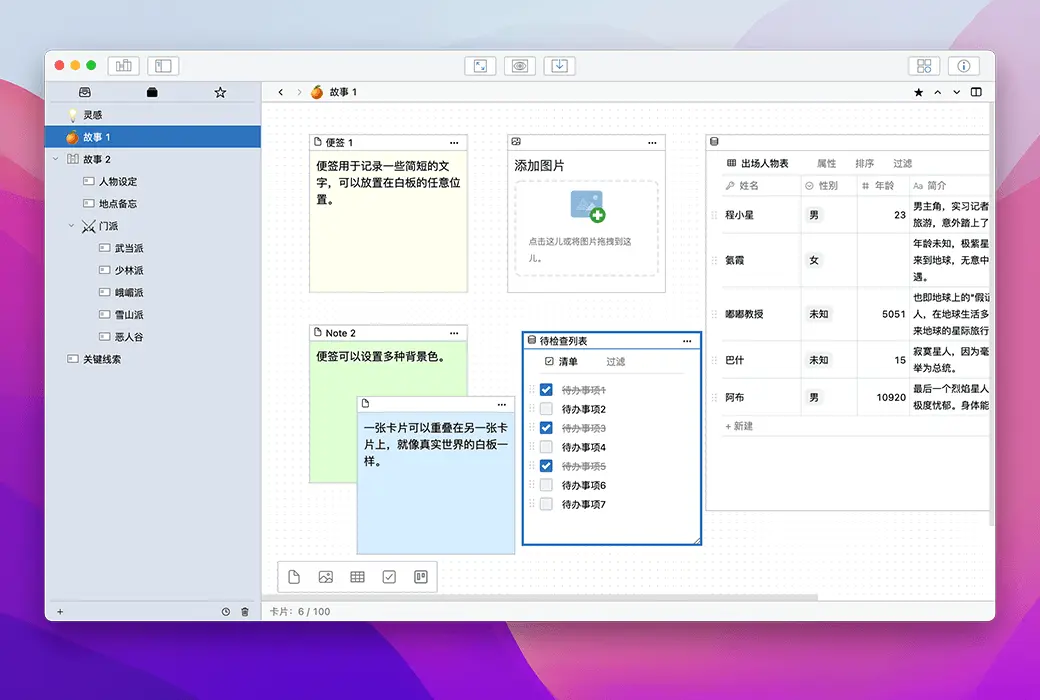You haven't signed in yet, you can have a better experience after signing in
 WonderPen 3 Professional Writing Tool Software
WonderPen 3 Professional Writing Tool Software

Activity Rules
1、Activity time:{{ info.groupon.start_at }} ~ {{ info.groupon.end_at }}。
1、Activity time:cease when sold out。
2、Validity period of the Group Buying:{{ info.groupon.expire_days * 24 }} hours。
3、Number of Group Buying:{{ info.groupon.need_count }}x。
Please Pay Attention
1、Teamwork process: Join/initiate a Group Buying and make a successful payment - Within the validity period, the number of team members meets the activity requirements - Group Buying succeeded!
2、If the number of participants cannot be met within the valid period, the group will fail, and the paid amount will be refunded in the original way.
3、The number of people required and the time of the event may vary among different products. Please pay attention to the rules of the event.
WonderPen
Miaobi is a professional writing software dedicated to providing writers with a focused and smooth writing experience
WonderPen can be downloaded and used for free. Upgrading to Pro version unlocks more advanced features, and upgrading to Pro+version provides more cloud service support.
- Pro version
Unlock advanced features suitable for local writing scenarios or standalone mode.
- Pro+version
More cloud based features and quotas, allowing multiple devices to write anytime.
- Version difference
For detailed explanation, please visit the official website:https://www.tominlab.com/wonderpen/pricing
Let the vast literary ideas bloom like flowers
Functional characteristics
- Directory tree
Miaobi uses a tree like directory to organize documents, making it very suitable for long form writing. You can complete the work from top to bottom, or you can first organize the writing outline in the table of contents and then refine it one by one.
The directory can be easily indented and dragged for sorting.
- Document Remarks
During the writing process, you may need to add some notes but do not want them to be displayed in the final output document. In this case, you can place these note information in the note column on the right.
- Export to multiple formats
Miaobi supports exporting to various formats, including images (PNG), PDF, Word, text, web pages, etc.
When exporting, you can choose to export only the currently selected node or include its child nodes.

Official website:https://www.tominlab.com/wonderpen
Download Center:https://wonderpen.apsgo.cn
Backup Download:N/A
Delivery time:24-hour automatic shipping
Operating Platform:Windows、macOS、Linux、iOS、Android
Interface language:Supports Chinese interface display and multiple language options.
Update Description:Pro membership, permanent updates, Pro+membership, updates and usage during the subscription period.
Trial before purchase:Free trial for 30 days before purchase.
How to receive goods:After purchase, the activation information will be sent to the email address at the time of placing the order, and the corresponding product activation code can be viewed in the personal center, My Orders.
Number of devices:Authorized as a user, users can activate and use their own devices. (Cannot be shared with other users)
Replace computer:Deactivate and uninstall the original computer, activate the new computer.
Activation guidance:https://www.tominlab.com/redeem
Special note:To be added.
reference material:https://www.tominlab.com/wonderpen/buy

Any question
{{ app.qa.openQa.Q.title }}
How to use the whiteboard function?
Generally speaking, writing is not a simple linear process. You may need to search for a lot of information, do some research, and write some inspiration for reference during the writing process. At this point, the whiteboard function becomes very useful
usage
To switch to the whiteboard, simply click on the second icon on the toolbar at the top of the left directory tree, as shown in the following figure:
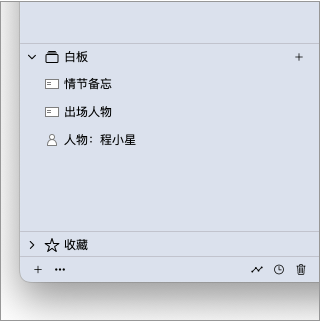
The interface shape of the whiteboard is shown in the following figure:

You can add multiple types of cards on the whiteboard, and the currently supported card types are:
- Memo:Can be used to record textual information, background color can be changed for quick differentiation of different types of information
- Image:Can be used to place reference images
- Table:Can be used to place structured information of the same type, such as character lists, prop lists, skill lists, etc
- detailed list:Can be used to add inspection items, such as to-do lists, or recording foreshadowing, etc
- bulletin boardManage information through Kanban boards
Tables, lists, and dashboards can be converted into each other
You can put all kinds of reference information and inspiration needed during the writing process on the whiteboard, using it as a convenient reference database. I hope the whiteboard can become a good helper in your writing process
catalogue
Click the directory button on the right to display a list of all cards on the current whiteboard, as shown in the following figure:

Clicking on an item in the directory will locate the corresponding card. When there are many cards in the whiteboard, you can quickly find the required card through this method
You can set the sorting method of the cards in the directory. The currently supported sorting methods are:
- Sort by name in ascending order
- Sort by name in descending order
- Manual sorting
If you choose manual sorting, you can adjust the order of the cards by dragging them.